GIF response reviews. They're the LOLcat reviews of 2013. But how, when, and why should you use them? What are the plus and minuses? Let's take a quick look at GIFs with our words and our eyeballs.
What are these "gifs" I keep hearing about?
According to Jezebel, a GIFs are:
"graphics interchange formats"... unique to the internet, in that they utilize a short loop of soundless video-like motion to convey thoughts, feelings, memes, or retorts.In other words, moving pictures that show more than still pictures ever can or would. Like in Harry Potter! Sometimes the emotions, they're just too much to express in language. Or, well, you COULD express them in language, but this is more fun:
How do you pronounce GIF?
Does anyone really care about this? Apparently they do. Look, this is 'Merica, pronounce any word however you like, I don't care. However, if you pronounce GIF with a soft g, like in gift, be aware that the Someone's Wrong on the Internet-ers will climb on you like a pack of dogs and rip your vocal cords out.
Pluses and Minuses of GIFs
On the plus side, GIFs are fun! And shiny and interesting. They can get whatever point you're trying to make across very quickly. And, let's face it, no one reads on the internet anyway, so unless you use pictures all people will see is a jumble of letters! What does it mean?!
 |
| The words, the mind-boggling words. |
On the down side, they can be TOO distracting and hard on the eyes, especially if used gratuitously. They also take a long time to load, which can be frustrating when all you want to do is get to the point of the post, as was recently pointed out in this discussion at Book Bloggers Do it Better. Because of this, it's nice to warn people their eyes are about to be assaulted by putting GIF somewhere in the title your post.
What are some examples of these GIF reaction posts you speak of?
If you've never seen a GIF review or reaction post, here are some links to get you started:
Okay, I want to do a GIF post. But how do I find the perfect GIF to express my feels?!
Ah, the quest for the perfect GIF. It has led many bloggers astray. In an ideal situation, you know the exact GIF you want to use, either from a specific scene in a TV show or movie, or a GIF you saw on another site. In that case, it's relatively easy to find GIFs—either go to the site, or google "blah-blah-TV-show gif." Tumblr is your best bet when looking for GIFs from specific shows or movies. And, if you can't find the exact scene you want, you can make your own GIFs, either from a series of images or from video. It's actually pretty easy (says the woman who hasn't done it. But I did read the instructions!).
In a slightly-less ideal situation, you know what emotion you need a GIF for, but don't know where to find it. In this case, you can google the emotion, then go to the images tab and click on search tools>type>animated. Whether or not the images that come up have anything to do with what you're searching for is purely a matter of chance, however, and in my experience a small chance at that. You can also search for GIFs on Reddit, Reaction GIFs, GIF Soup, and Tumblr (talk about being overwhelmed by GIFs).
In the worst possible situation, you decide to do a GIF response to something and you really have no idea where to even start. Three hours of searching later, your eyes are crossed, you have a massive headache, and you're like:
All of this is to say that having a cache of GIFs you like on hand at all times is a very good idea. If you like it, download it!
How do I get these suckers into my post?
In Blogger, you can insert GIFs as you would any other image, either by downloading them (right click>save as>title.gif) or by copying the image URL (right click>copy image url), but I recommend downloading them in case the image URL goes dead.
With Wordpress, it's mostly the same, but you must insert the GIF at full size in order for it to animate. Then you can resize it once it's in the post. I don't know why.
The GIFs should be animated in the editing windows of both WP and Blogger before you publish. If they aren't, your GIF isn't working—sometimes this happens for no reason. Try re-downloading it or using the image URL.
Do you have any tips on using or finding GIFs? Share them in the comments before this cute duckling falls asleep.
What are some examples of these GIF reaction posts you speak of?
If you've never seen a GIF review or reaction post, here are some links to get you started:
- Rach from books i done read is the master of the GIF review post. I
stealget a lot of good GIFs from her blog. - Here's a GIF response I wrote to Helen Fielding killing off Mr. Darcy in Mad About the Boy.
- You can find lots of GIF response reviews on Goodreads. Here's a funny one of Fifty Shades of Grey.
Okay, I want to do a GIF post. But how do I find the perfect GIF to express my feels?!
Ah, the quest for the perfect GIF. It has led many bloggers astray. In an ideal situation, you know the exact GIF you want to use, either from a specific scene in a TV show or movie, or a GIF you saw on another site. In that case, it's relatively easy to find GIFs—either go to the site, or google "blah-blah-TV-show gif." Tumblr is your best bet when looking for GIFs from specific shows or movies. And, if you can't find the exact scene you want, you can make your own GIFs, either from a series of images or from video. It's actually pretty easy (says the woman who hasn't done it. But I did read the instructions!).
In a slightly-less ideal situation, you know what emotion you need a GIF for, but don't know where to find it. In this case, you can google the emotion, then go to the images tab and click on search tools>type>animated. Whether or not the images that come up have anything to do with what you're searching for is purely a matter of chance, however, and in my experience a small chance at that. You can also search for GIFs on Reddit, Reaction GIFs, GIF Soup, and Tumblr (talk about being overwhelmed by GIFs).
In the worst possible situation, you decide to do a GIF response to something and you really have no idea where to even start. Three hours of searching later, your eyes are crossed, you have a massive headache, and you're like:
All of this is to say that having a cache of GIFs you like on hand at all times is a very good idea. If you like it, download it!
How do I get these suckers into my post?
In Blogger, you can insert GIFs as you would any other image, either by downloading them (right click>save as>title.gif) or by copying the image URL (right click>copy image url), but I recommend downloading them in case the image URL goes dead.
With Wordpress, it's mostly the same, but you must insert the GIF at full size in order for it to animate. Then you can resize it once it's in the post. I don't know why.
The GIFs should be animated in the editing windows of both WP and Blogger before you publish. If they aren't, your GIF isn't working—sometimes this happens for no reason. Try re-downloading it or using the image URL.
Do you have any tips on using or finding GIFs? Share them in the comments before this cute duckling falls asleep.


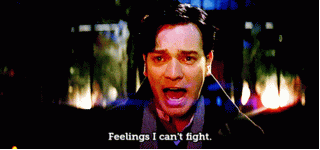




Well, you mentioned hair splitters, so I'm going to be one and remark that GIFs have been around since 1987 (which is about when I started using them), and what we're talking about here are animated GIFs. A GIF is just a different format for an image, like JPG or PNG. Maybe we should be calling these AGIFs or something.
ReplyDeleteThanks for your hard work. i generally fall on the side of not liking GIFs, though I well placed one is amazing. I do not use GIFs on my blog, nor will i start, but I can see that they are attractive to some people.
ReplyDeleteGreat advice! I use them super sparingly, but I love the idea of having a stash of them to whip out at the exact right moment. :)
ReplyDeleteI was one of those people who wanted to use one in a post but didn't have any idea of how to find it. So three houes later I looked like frustrated Tim Gunn. ee saying it and showing it have different impacts. LOL
ReplyDeleteLOL!! I loved reading this ... Harry Potter, sleeping ducks! That's entertainment!
ReplyDeleteI personally don't use GIFs, but you have me curious. I may have to try a little experimenting on my own! Thanks Tasha!
I happen to be very fond of cat GIFs in particular, but you probably already knew that. ;)
ReplyDeleteThanks for posting that Fifty Shades link. I just spent 15 minutes reading her reviews of all three books and couldn't stop laughing. She pretty much summed up what I suspected which is why I will never read them.
This is a really fabulous post! I think that GIFs, when used responsibly, are awesome additions to posts!
ReplyDeleteI feel like I do that Tim Gunn expression a lot.
ReplyDelete